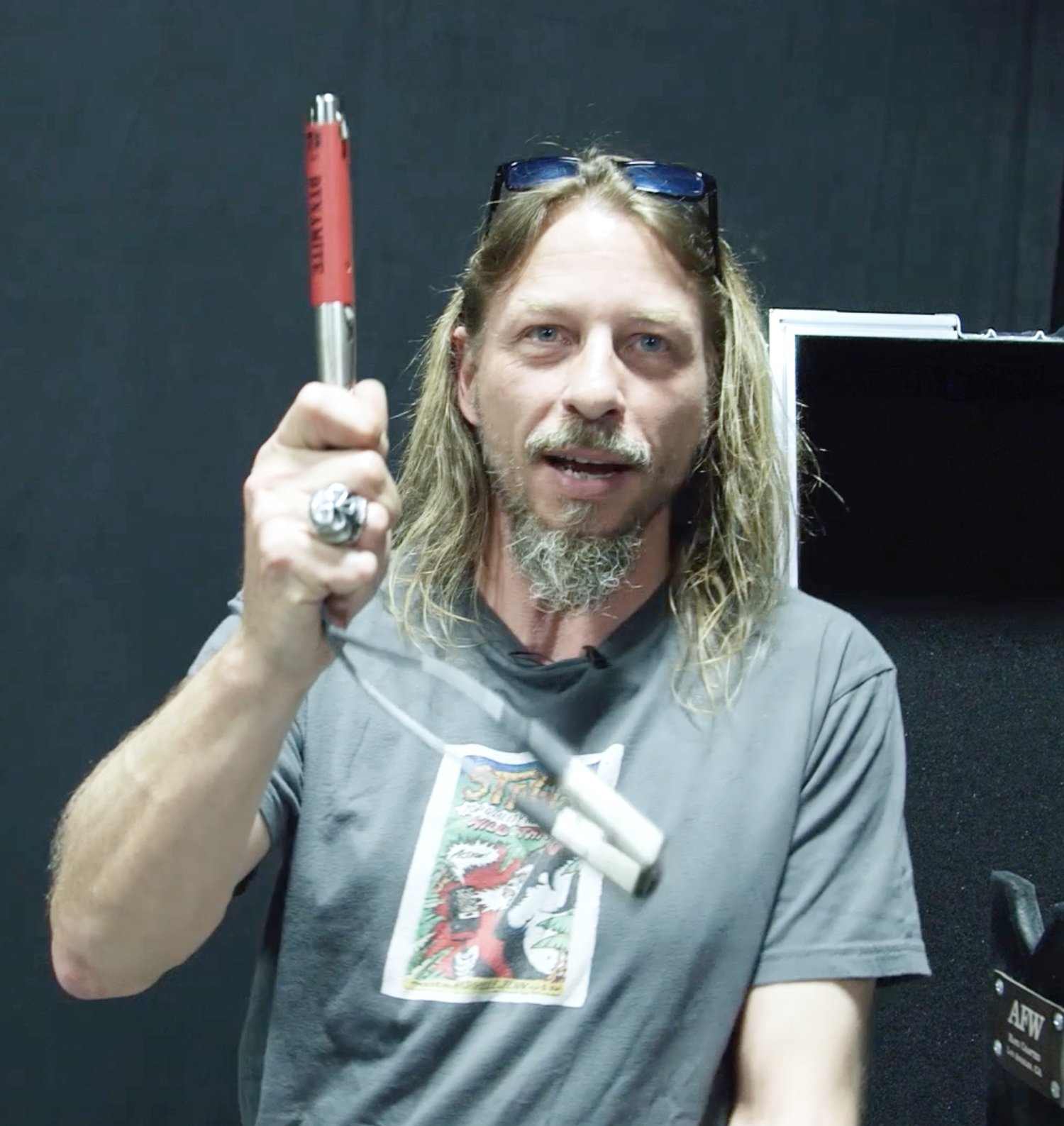Tune in to “Recording Guitar with AXE I/O” by Pensado’s Place!
Watch the Into The Lair episode now
On July 12, 2019 at 1PM PST, watch Dave Pensado and Herb Trawick from Pensado’s Place feature AXE I/O premium audio interface in the “Recording Guitar with AXE I/O” episode of their popular Into The Lair series.
Dave and Herb certainly know about recording guitar (and just about everything else) and have been fans of AXE I/O since its release. They’ve talked about IK’s new audio interface before, and they’re even giving away FOUR of them in the Pensado AXE I/O Summer Sweepstakes, but it’s time to go deeper and really see (and hear) what AXE I/O can do for your tracks. While AXE I/O has amazing features to get the best guitar recording possible, there’s way more to it than that. Find out why AXE I/O should be your new audio interface.
Watch here (during and after the broadcast):
AXE I/O is a professional 2 in/5 out audio interface and controller designed specifically with the needs of the recording guitarist in mind, providing best-in-class sound quality and powerful features aimed squarely at making your recordings faster, easier and better than ever.